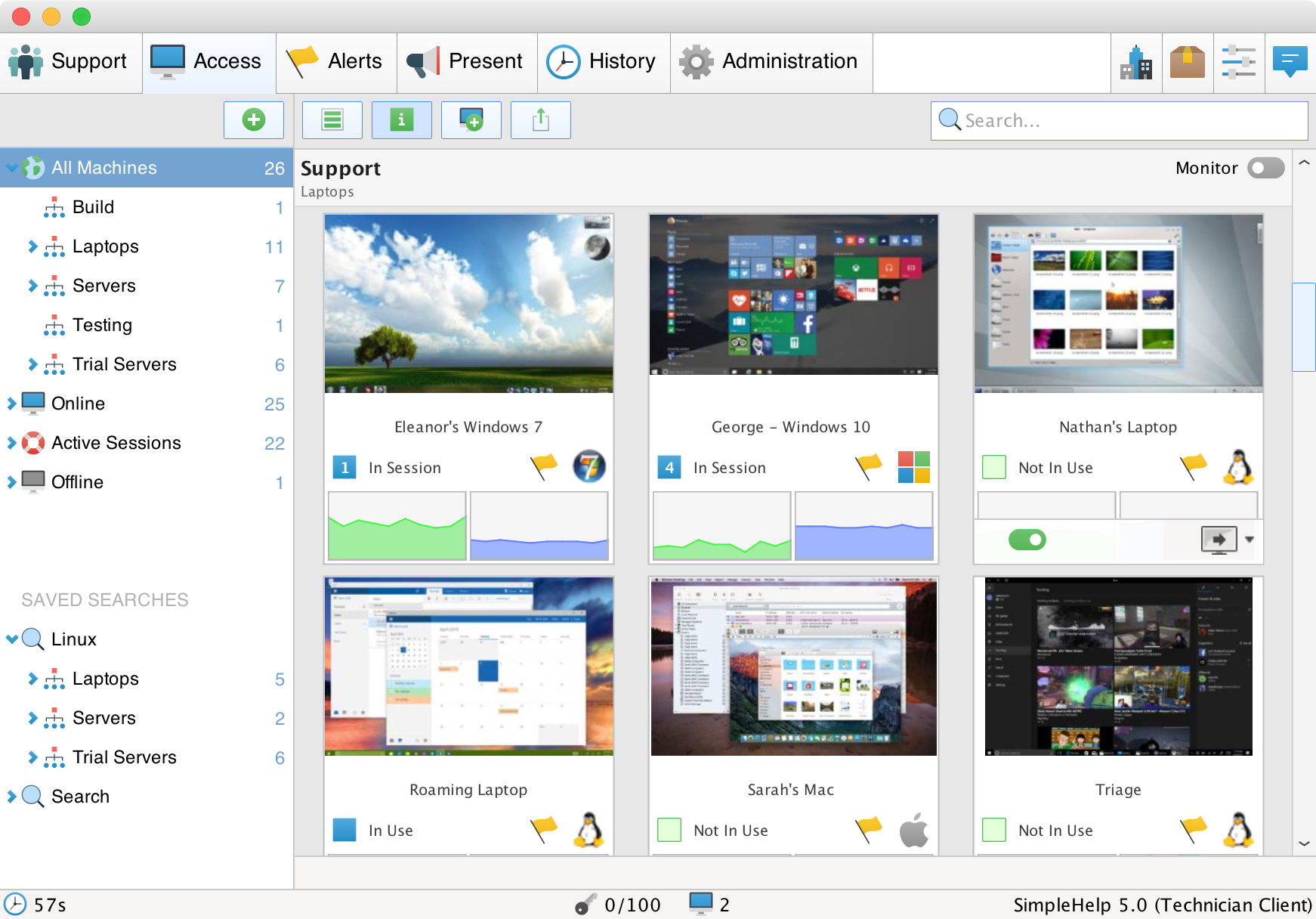
Remote Support Software
SimpleHelp is the simplest way for support professionals to help customers anywhere
SimpleHelp 5.5 is now available |
SimpleHelp - Remote Support Made Easy
Server software for Windows, Linux and macOSInstall on a computer inside or outside of your network to allow your support technicians to connect to your customer's computers.
|
Support customers who visit your siteCustomers who need support visit your site to launch the support application. Your technicians see the customer in the waiting queue, and initiate a session.
|
With simple licensingUse your server forever without rental fees or hidden costs. Pay for the sessions you need, and upgrade whenever you like.
|
Register machines for unattended accessInstall the Remote Access Service to register a computer with SimpleHelp. Technicians can then monitor it and be alerted of problems, and connect when required.
|
What's New in SimpleHelp 5?
Scalable AppsA new, scalable interface for standard and high resolution displays.
|
App TunnelsEasily connect to third party services on a remote network.
|
Provider FeaturesEasily allow your customers to use your SimpleHelp server.
|
Mass DeploySeamlessly push remote access services onto new devices.
|
Scheduled ToolsSchedule tool execution and create custom alerts.
|
Remote Support
Customer initiated on demand support sessionsYour customers can request support in just two clicks: Download and Run. The support application gathers information from your customer and their computer, and adds them into your support queue. In seconds your technicians can view and control their computer.
SimpleHelp includes advanced file transfer capabilities to copy files to and from the remote machine, a diagnostics mode to better understand performance related issues, and the ability to automate tasks using predefined scripts contained in your toolbox. Find out more about Remote Support |
Monitoring and AlertingSimple health check and performance overview for important systemsComputers that are registered with your SimpleHelp server can each upload performance data. With SimpleHelp you can monitor thousands of servers and PCs, allowing you to easily spot problems before users notice.
With a remote management license upgrade you can configure indepth alerts based on monitored information, so that SimpleHelp notifies your technicians of a problem as it happens. See how Monitoring can work for you |
Remote Access
The easiest way to support unattended computersRemotely diagnose issues and access computers when no-one is there. Technicians can use SimpleHelp to connect to a remote computer with just a single click, allowing them to efficiently perform remote maintenance and deployments.
Configuring a computer for remote access is simple, and SimpleHelp's advanced security features ensure that access is secure. Learn more about Remote Access |
Simple PresentationsScreen-sharing for online meetings and webinarsSimpleHelp technicians can share their desktop from within the SimpleHelp Technician Console. Presentations can be attended by thousands of attendees just by using a web browser. No Java, Flash, Silverlight or downloads required, and presentations can be viewed from almost any device.
Learn about Presentations in SimpleHelp |
Used by IT professionals worldwide
SimpleHelp is used worldwide, and is translated into multiple languagesTechnical services firms who manage IT for businesses, IT help desk teams supporting users within their organisation and other technical support teams all use SimpleHelp.
SimpleHelp is translated into Danish, German, Spanish, French, Italian, Dutch, Portuguese and Swedish. |

 Remote Support
Remote Support Remote Access
Remote Access Remote Work
Remote Work Remote Monitoring and Management
Remote Monitoring and Management Remote Presentation
Remote Presentation
 Standard
Standard Business
Business Enterprise
Enterprise




















